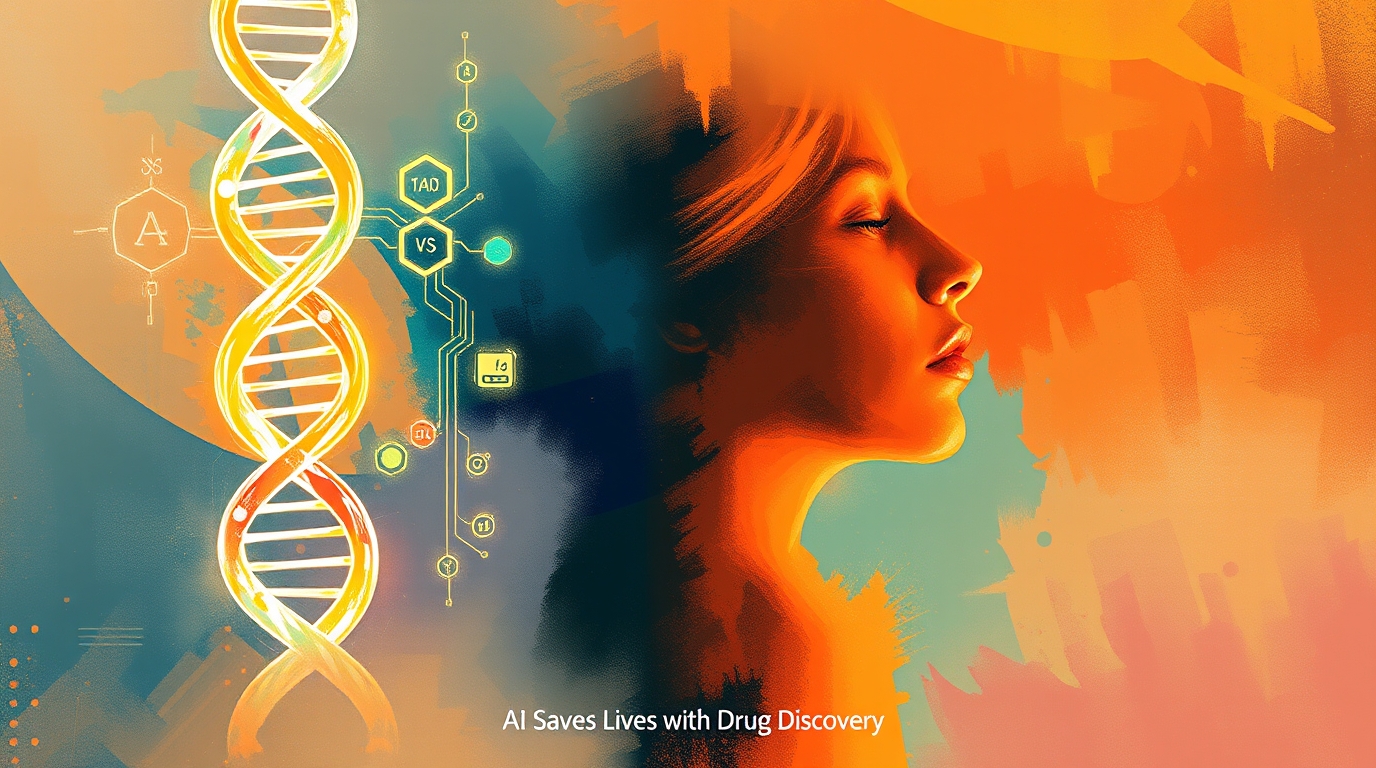Hey there! Welcome to this week’s edition of AI Smart Insiders, where we keep you updated on the latest tech news, trends, and controversies shaking up the world of AI, business, and digital innovation. Whether you’re a small business owner, marketer, or tech enthusiast, grab a coffee, get cozy, and let’s jump in. ☕
We just started the latest cohort of Applied AI Level 1 and we will allow you to join one week late if you can’t wait another 3 months. (We wouldn’t wait if we were you;)
This Week’s Insights
💻 The Future of Work is Here – What are you doing about it?
Workday is making bold moves to align its resources with the rising demand for AI. The company recently announced a 1,750-person workforce reduction while doubling down on investments in AI and innovation. A hard decision, yes—but one that positions Workday to lead in a rapidly changing industry.
Takeaway: This year it will be more important than ever before to focus on strategic investments and process improvements to maintain a competitive edge. If you need it, we can help.

🧬 AI Saves Lives with Drug Discovery
Here’s your feel-good story of the week. A groundbreaking AI tool helped identify a life-saving treatment for a patient suffering from a rare disease, idiopathic multicentric Castleman’s disease. The success of this AI-led drug repurposing method could revolutionize how we approach rare diseases in the future.
Fun fact: The patient treated with the AI-recommended drug is now two years into remission after being near hospice care.
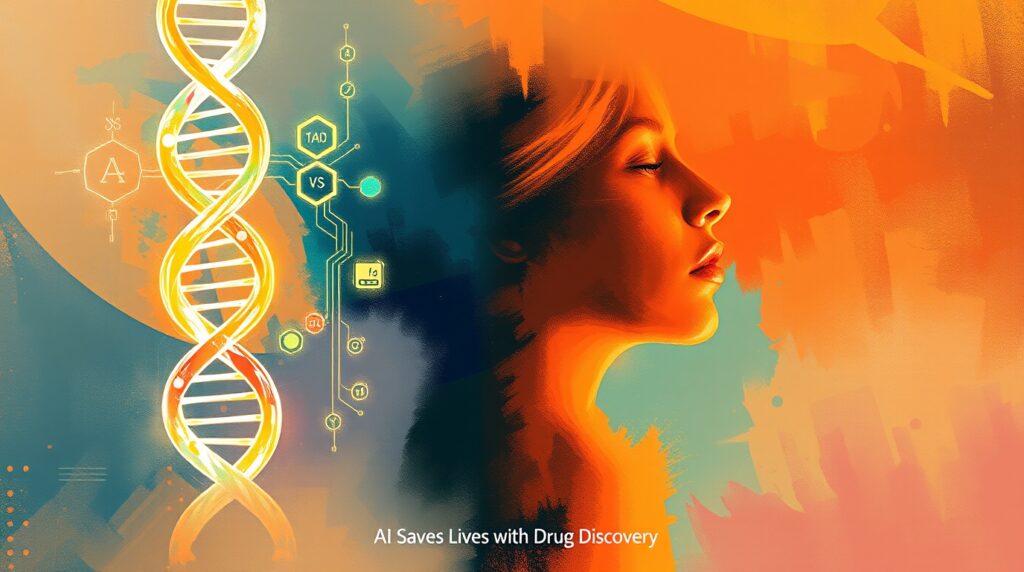
📉 Gemini 2.0 Attempts to Break Out
Google DeepMind’s Gemini 2.0 is now available to everyone, with models optimized for cost efficiency, complex reasoning, and multimodal inputs. Developers can use Gemini to tackle intricate coding tasks, create innovative applications, and power scalable solutions—all while maintaining world-class performance.
What does this mean for businesses like yours?
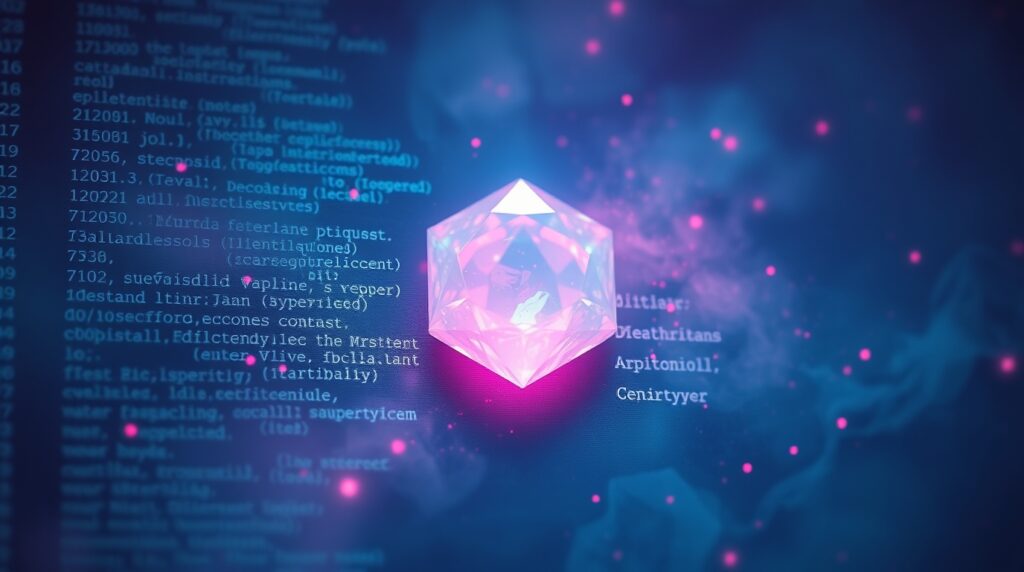
Creating Your First AI Agent
1. Start Simple with Your Writing Style
- Use your existing writing—emails, blog posts, or even casual notes—to establish your voice.
- If you have transcripts from meetings or conversations, those work well because they reflect your natural flow. Uploading a casual yet genuine speech sample can help create a well-rounded tone.
2. Define Your Tone of Voice
- Ask AI to analyze your writing and describe your tone. Terms like “approachable,” “strategic,” or “results-driven” might come up, giving you clarity on your style.
- Identify tones from public figures (e.g., “the warmth of Melinda Gates” or “the clarity of Sheryl Sandberg”) and combine the attributes that resonate with you.
- Mentioning famous people will help AI give you more robust voice descriptions, as AI has more training data on famous people than it does on mere mortals.
3. Be Collaborative with AI
- Work alongside the AI to refine and remove characteristics based on the outputs. It’s a process—test, assess, adjust.
- For example, if certain words like “solid” or “deep dive” don’t sound like you, add them to a “Do Not Use” list within your instructions.
4. Use Direct Instructions to Customize
- Incorporate clarity into your prompts. Specify the type of content you want—emails, blog posts, or social media captions—and offer instructions on tone, structure, and style preferences.
- Example directive prompts might include:
- “Write an email outlining next steps on a marketing plan.”
- “Ensure all outputs are concise and professional. Avoid metaphors and overly floral language.”
5. Layer Your Instructions
- Start with basic guidelines and gradually add layers:
- Defining your tone of voice.
- Outlining specific types of content (e.g., proposals, letters, follow-ups).
- Detailing formatting needs like using bullet points or lists.
6. Test and Refine Outputs
- Generate sample outputs and reflect on their tone, structure, and language. Identify deviations from your style and iterate further.
- For example, if the email drafts feel too formal, adjust instructions to reflect a more conversational tone.
7. Incorporate Feedback Constantly
- Keep a running document or note for ongoing updates. For example, list “prohibited phrases” or preferred structural elements like headings or lists.
8. Experiment with Integration
- If your agent will interacinteractsic workflows or tools (like CRM systems or marketing platforms), consider how it can fit into automations. Start experimenting by linking tasks like drafting newsletters or compiling social media posts automatically.
🚀 Tools Spotlight: Up Productivity This Week
Gamma: Quickly create presentations, websites, and documents with this easy to use AI tool.
Opus Clip: Perfect for social media creators—transform long-form videos into crisp, shareable clips.
Jasper.ai: Keep your content cohesive and high-quality with this team-friendly AI-powered content generator.
🌐 Join the Conversation
Got thoughts on this week’s hot topics? Want advice on picking the right AI tools for your business? Join our community of professionals, enthusiasts, and innovators. We break down insights, and help you apply AI smarter—not harder.